Personal account
E-mail
exampleofemail@gmail.com
John Doe
Welcome
Need Help? See how to use

Occupation
Marketolog, SEO
USA, New York

Availability
During our virtual consultation we will be focusing on these models listed below:
We will listen to you share your idea, then collectively conceptualize the new idea, feature, or business further. it is essential to direct all thinking to specific features or problem. We will provide answers to any questions to help evolve your idea from the initial thought through the various stages of innovation.
We will listen to you share your idea, then collectively conceptualize the new idea, feature, or business further. it is essential to direct all thinking to specific features or problem. We will provide answers to any questions to help evolve your idea from the initial thought through the various stages of innovation.

Help us to make our service better
As we still in Beta we want to know. Whether our service in current state is convenient for you. Help us become better for you and for future talents
Usefull Links
Here you can find your personal links for consultation with out Talents
Available Files
Here will be all Files that will be created as result of our cooperation
Payments
Current subscription
History
Ongoing
Completed payments
A quick guide on Talent onboarding
Your Talent page will provide all the needed information to pre-consultation.
This section is designed to quickly guide you on consultation and task progress and keep you updated with any changes.
This section is designed to quickly guide you on consultation and task progress and keep you updated with any changes.
Types of Talent contribution
Snipeet carters to two types of consultation models: Snipeet Collaborative-Dependent model and Snipeet Collaborative-Interdependent model
Step 1
Step 2
Step 3
Step 4
How to prepare for consultation


1
Test all technology (including camera/video, Wi-Fi, and screen sharing) before the meeting.
Make sure your laptop is plugged to a power point.
Make sure camera and microphone is working.
Make sure you are positioned in a quiet place to avoid distraction.
Make sure your laptop is plugged to a power point.
Make sure camera and microphone is working.
Make sure you are positioned in a quiet place to avoid distraction.




Setting up Snipeet Tech Stack
2
Snipeet uses these trusted third-party platforms to make sure our consultation is a success.


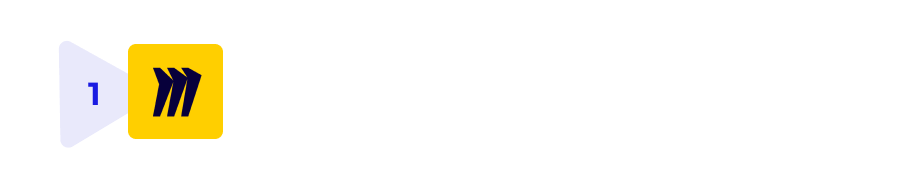
Miro is the online collaborative whiteboard platform, a place for brainstorming and visualization of ideas.
You must have a Miro account to join a conference room. Tap HERE to set up
Zoom is the leader in modern enterprise video communications, with an easy, reliable cloud platform for video and audio conferencing.
You don't need to create an account to join Zoom call. Tap on Zoom icon can in meeting section.
Google Meet is real-time meetings by Google. Using your browser, share your video, desktop, and presentations with teammates and customers.
You must have a Google account to join a conference room. Tap HERE to set up
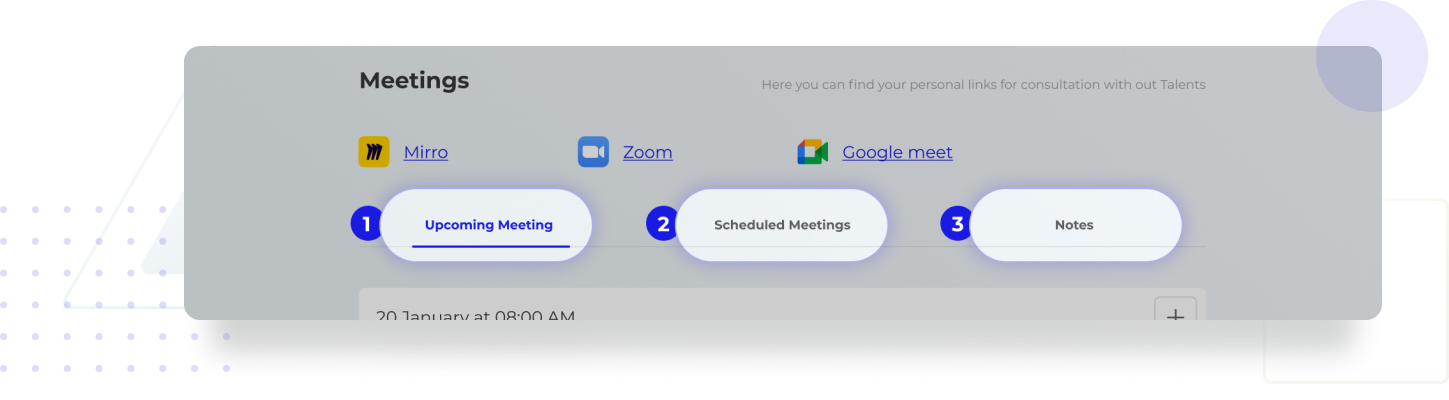



Asana is the task management tool designed to help teams organize, track and manage their work
1
Upcoming meeting
Here you see next meeting and short description, you always know what will happen during the meeting.
2
Scheduled meetings
Here you see list of all upcoming meetings and short description.
3
Notes
Place where all meeting brainstorms results are accumulated.
We will provide you with an account
Protocol for Snipeet consultation
3
It’s our priority to make such all scheduled Snipeet consultation are efficient and successful with the right plan and outlined agenda.
Snipeet consultation have a session agenda [set] beforehand so other talent and client come in knowing what it is they will be talking about
Snipeet consultation have a session agenda [set] beforehand so other talent and client come in knowing what it is they will be talking about
Create Key talking points.
Design your contribution structure (for example, when and for how long you plan to discuss each talking point)
You will be informed on other collaborative Talents that will be in attendance with you.
What each talent is responsible for bringing to the meeting
Any relevant documents, files, or research must be submitted prior to meeting for approval.
Don’t interrupt other people when they’re speaking (or attempt to speak over them)
Don’t work on other tasks (like checking email) during the virtual meeting.
Turn off all notifications and make sure your cell phone is on silent.
Read the agenda designed by the moderator and come prepared.
Don’t stare at your phone while client or others are presenting.
Have a glass of water next to you.
Feel free to pause consultation if you need to use the restroom.
Design your contribution structure (for example, when and for how long you plan to discuss each talking point)
You will be informed on other collaborative Talents that will be in attendance with you.
What each talent is responsible for bringing to the meeting
Any relevant documents, files, or research must be submitted prior to meeting for approval.
Don’t interrupt other people when they’re speaking (or attempt to speak over them)
Don’t work on other tasks (like checking email) during the virtual meeting.
Turn off all notifications and make sure your cell phone is on silent.
Read the agenda designed by the moderator and come prepared.
Don’t stare at your phone while client or others are presenting.
Have a glass of water next to you.
Feel free to pause consultation if you need to use the restroom.












Participating talents must enter [into the meeting] with clear guidelines of expectations and knowing what [everyone is] going to be doing.
Moderator will inform talents the consultation model, for example, can everyone speak freely, or will the moderator call on someone when it’s their turn to contribute?
Moderator will inform talent is consultation a voice only or video so talents can always have their camera on. or just the presenter? Should people mute their phones while others are speaking?





When in doubt, just practice common courtesy. People want to be heard, seen, and respected during an online meeting—just like they do everywhere else.
Payments and Bond section
4








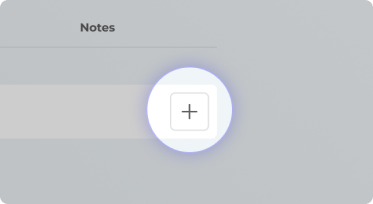

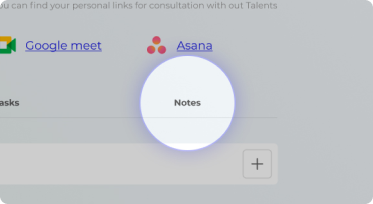
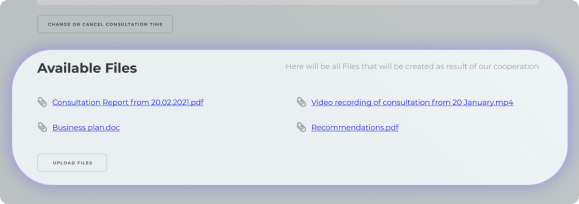


Allocated talent presenting on the meeting will introduce themselves
Make time for casual conversation
A few minutes of friendly interaction before diving into a meeting can really build the necessary rapport for a successful sit-down—and keep the team engaged when the conversation jumps to business talk.
A few minutes of friendly interaction before diving into a meeting can really build the necessary rapport for a successful sit-down—and keep the team engaged when the conversation jumps to business talk.
Scope of the meeting will be found in Upcoming meeting drop down +
Note taking
Your undivided attention is needed to grasp all the information you are about to receive. You don’t have to take notes. Snipeet Consultation session are recorded and converted to text format for later peruse. (talent can extract feedback from here)
Your undivided attention is needed to grasp all the information you are about to receive. You don’t have to take notes. Snipeet Consultation session are recorded and converted to text format for later peruse. (talent can extract feedback from here)
Asking questions
feel free to take notes during consultation. All question are answered after presentation.
feel free to take notes during consultation. All question are answered after presentation.
Available Files
Block is where all information after the meeting will be saved
Block is where all information after the meeting will be saved
We usually have 3-4 talents per consultation which comprise of Business analyst, lead designer, Senior engineer, and product manager/moderator to all share light on your idea, product, or service.
All our diverse talents are amazing. We use a very informal approach, like you are having conversation with a close friend.
For a meeting to be effective, every talent needs to walk out with a clear objective. The key things everyone needs to know are:
Meeting follow-ups
Deliverables and next steps
Who’s responsible for following up on each item or task.
When those deliverables are due
When the next meeting or check-in will be
Who’s responsible for following up on each item or task.
When those deliverables are due
When the next meeting or check-in will be
And if you were the host, don’t forget that an important part of meeting follow-up is checking in with attendees about how well the meeting went, whether you choose to do so through a casual one-on-one conversation or by sending out a simple and anonymous feedback survey. Hearing from attendees may just give you ample ideas on how you can make future meetings even more inclusive and efficient for everyone.
Feed

Content Oriented Web
Make great presentations, longreads, and landing pages, as well as photo stories, blogs, lookbooks, and all other kinds of content oriented projects.
Change or cancel the consultation
Please, provide the consultation date and time that you want to change.
We will answer you as soon as possible.
We will answer you as soon as possible.
Availability dates
Please, provide us with your available dates to match with possible jobs
Upload your file
You can send directly files to us by this button
Your order: "Free"
We will contact you by e-mail to arrange a consultation time within 48 hours
Order Consultation
Please give us your contact info and small description of idea or question that you want to discuss, our employers will contact you later
Stay tuned!
Subscribe for our newsletters and get 20% off for our products.
We’ll be diving into some questions about your idea, what you do? And what your goals are from now to the next 6-12 months. These questions will help us customise solutions to fit your exact needs.
If you’re not 100% sure how to answer the question, that’s ok. Just put in a quick answer for now -you can always go back to your personal profile page and edit your answers later.
If you’re not 100% sure how to answer the question, that’s ok. Just put in a quick answer for now -you can always go back to your personal profile page and edit your answers later.
How can we be of assistance?
What is unique about your idea?
What is unique about your idea?









